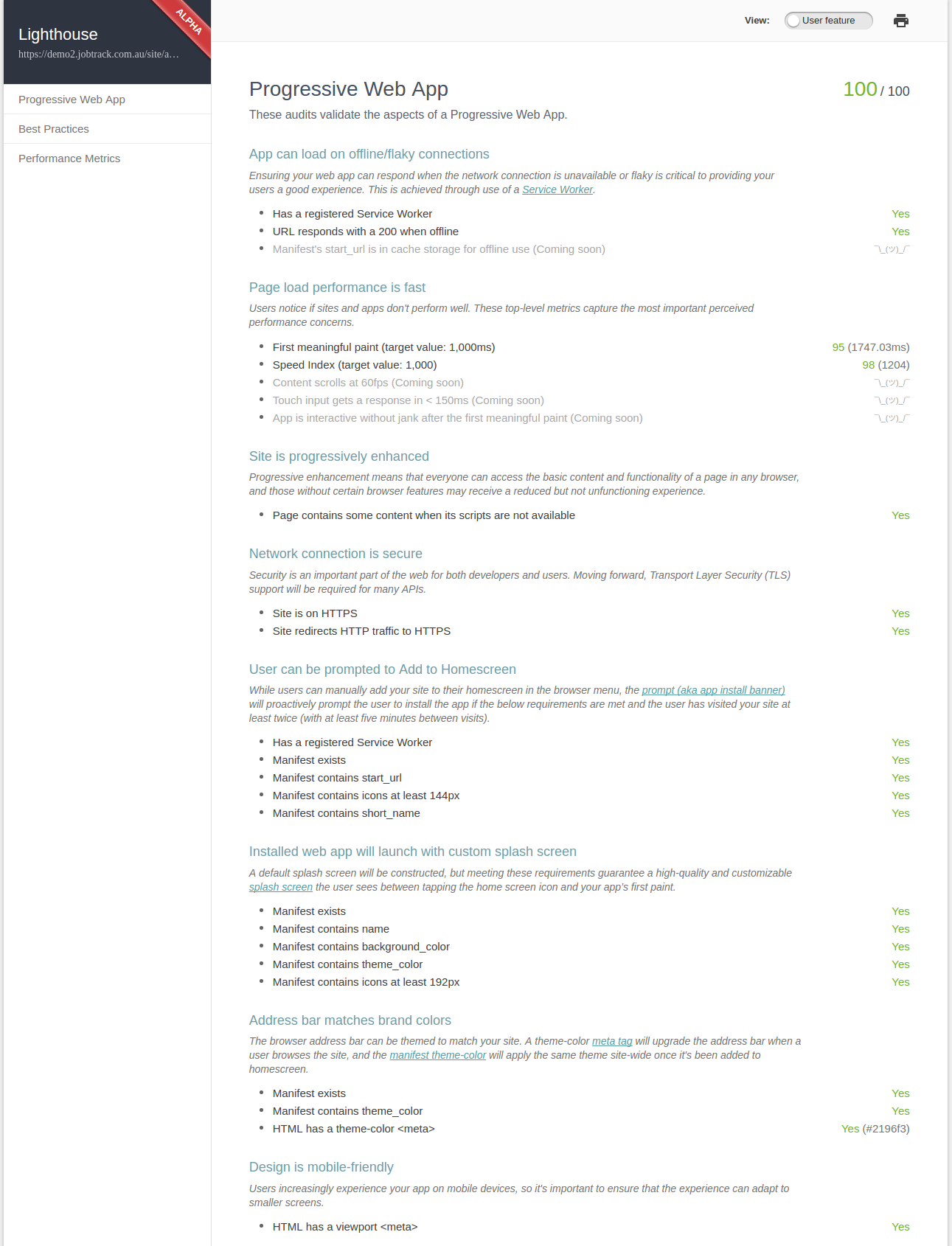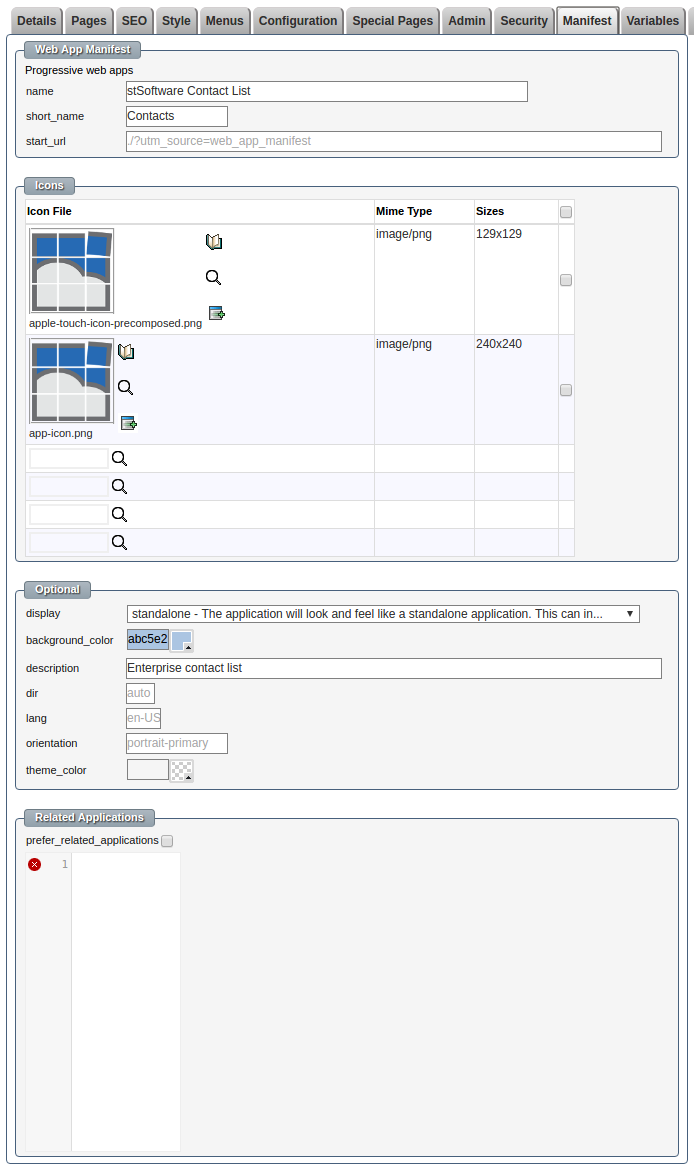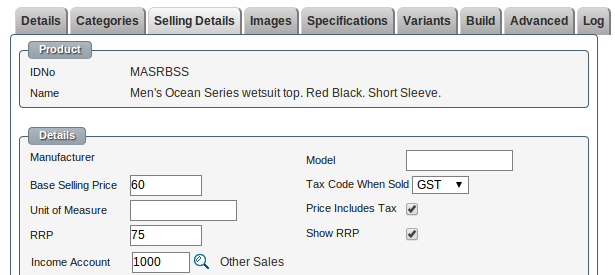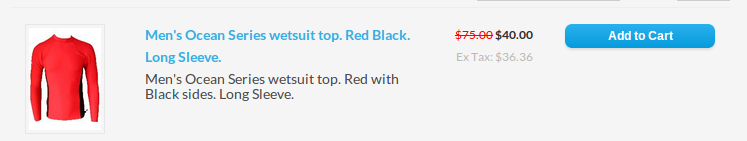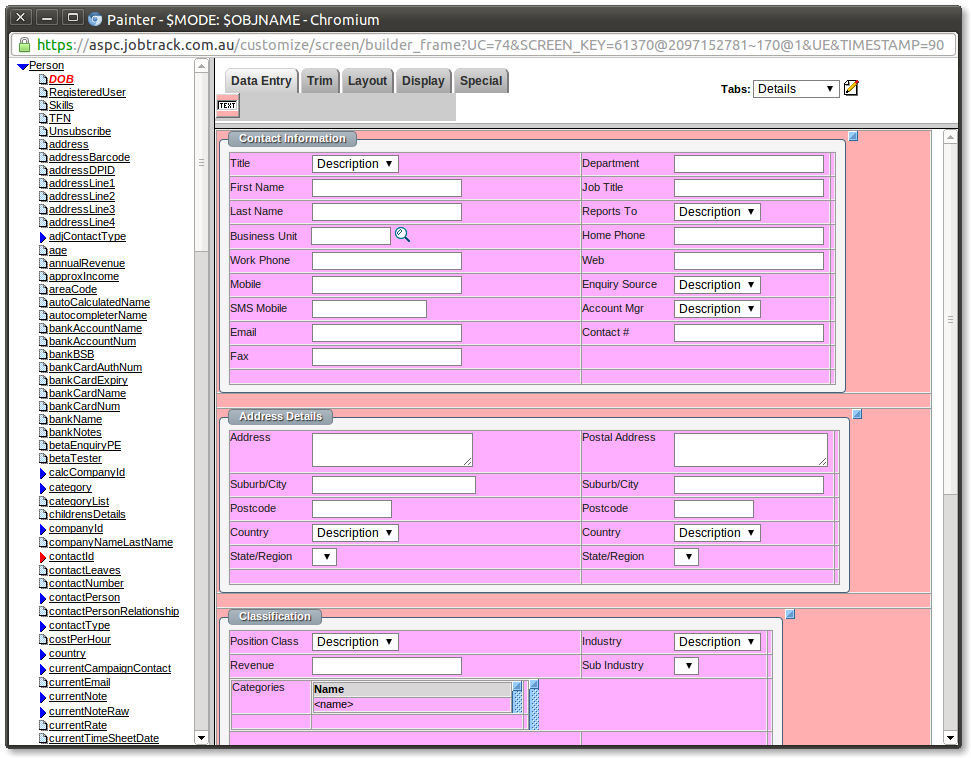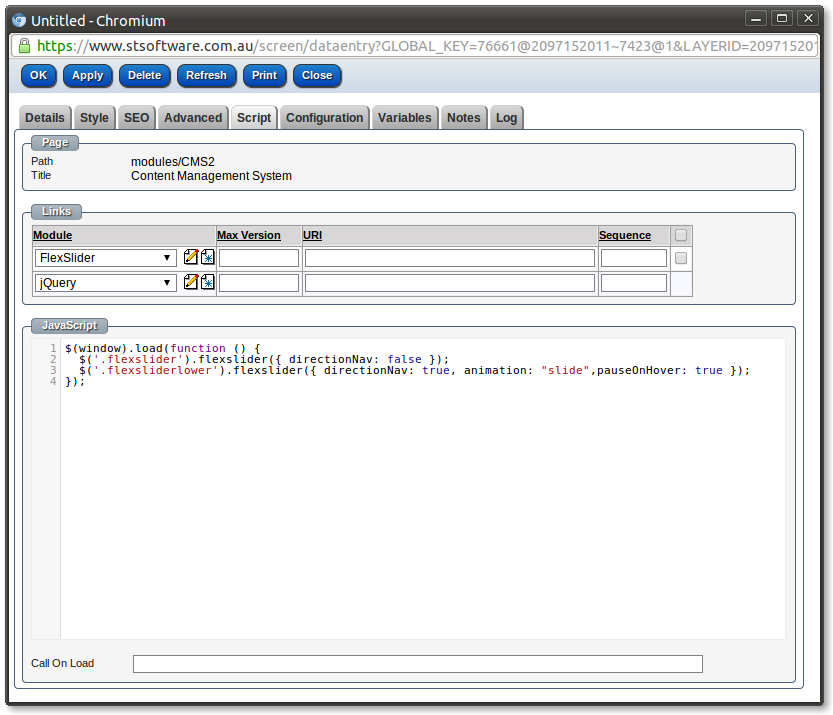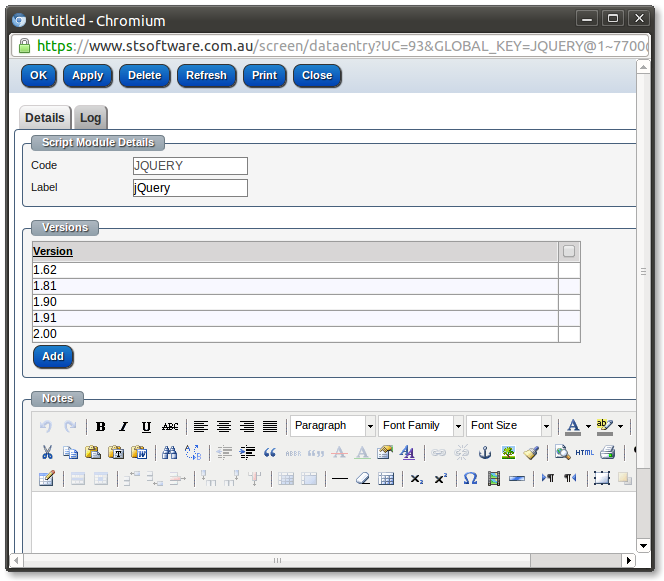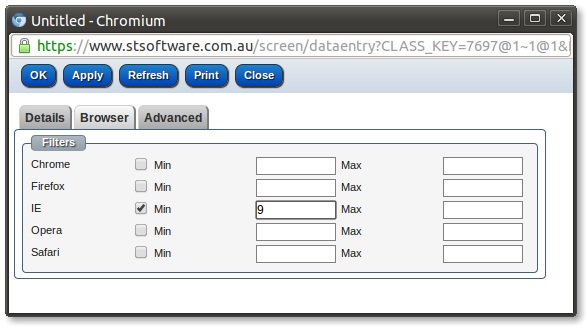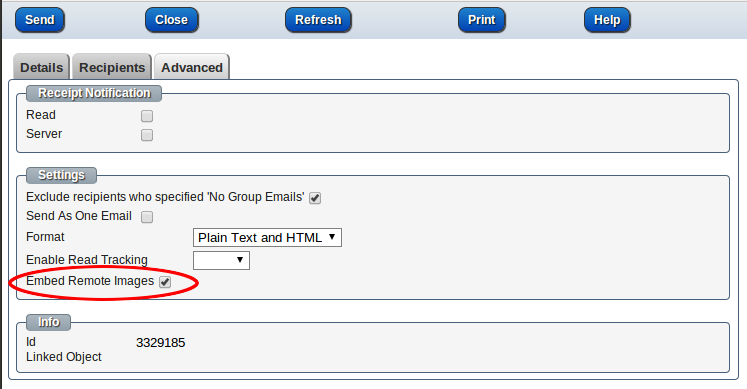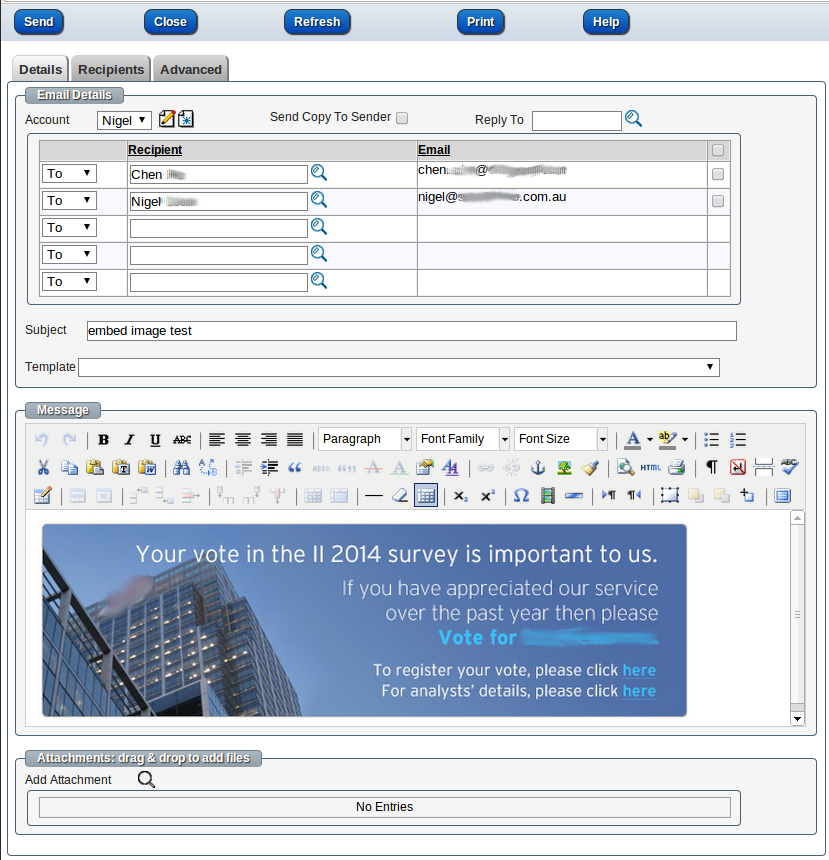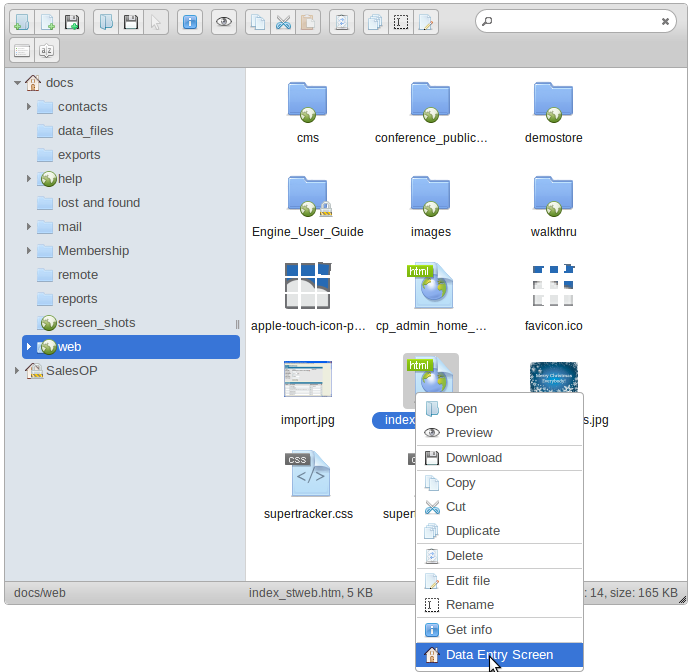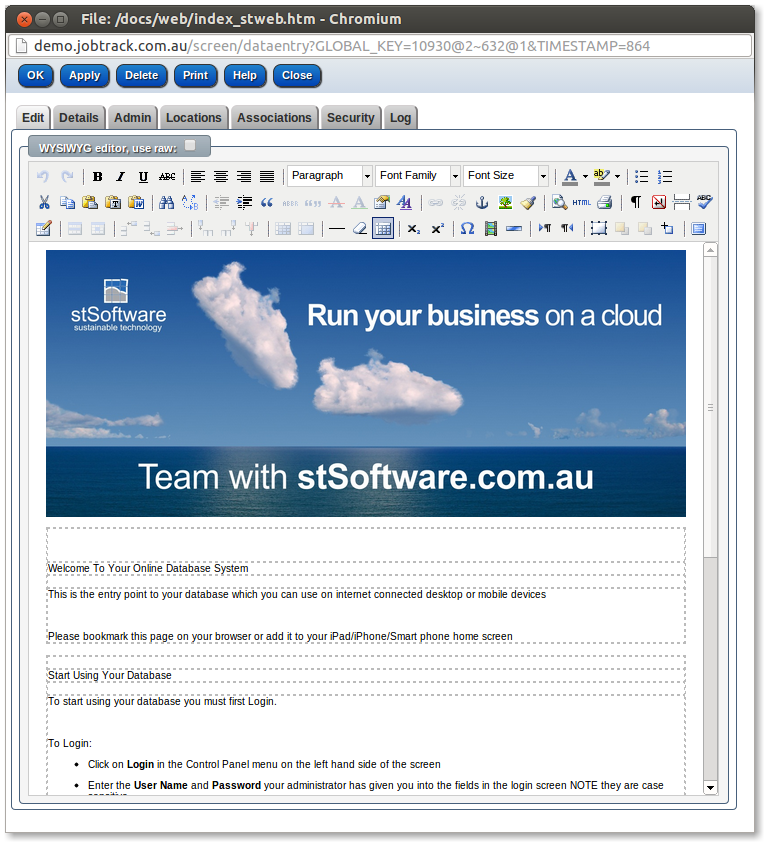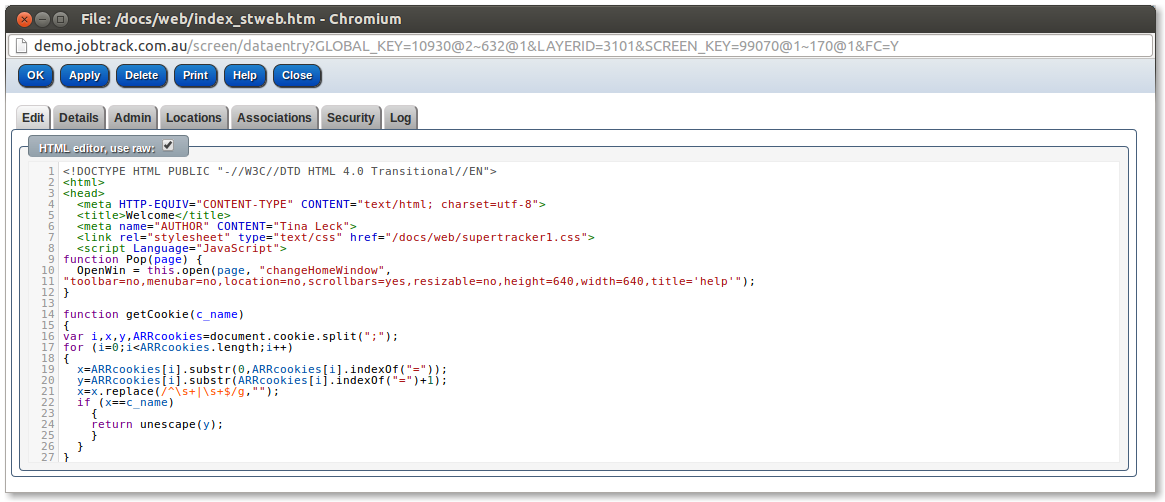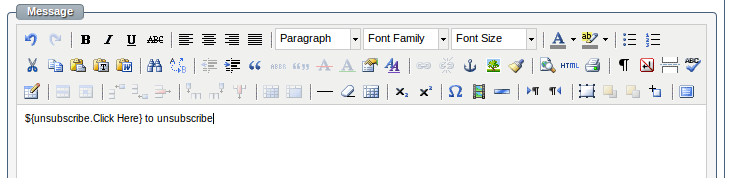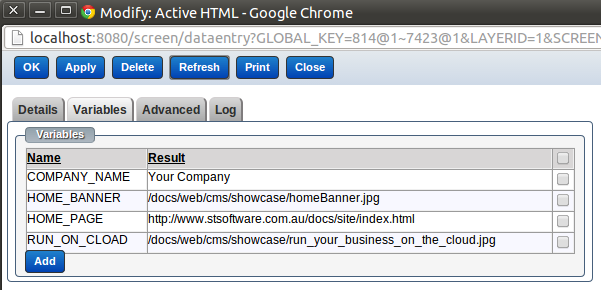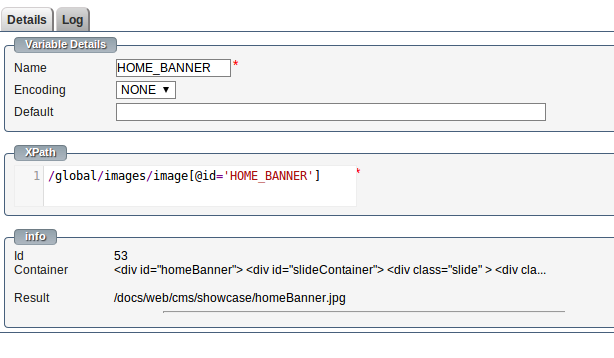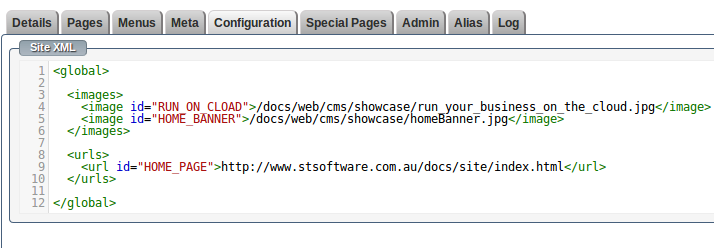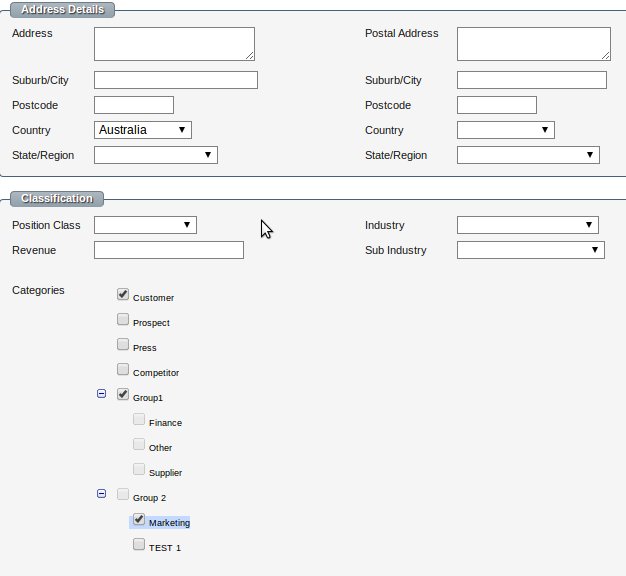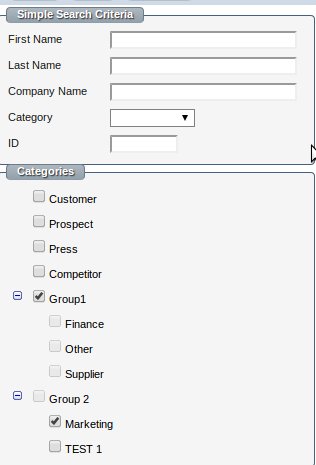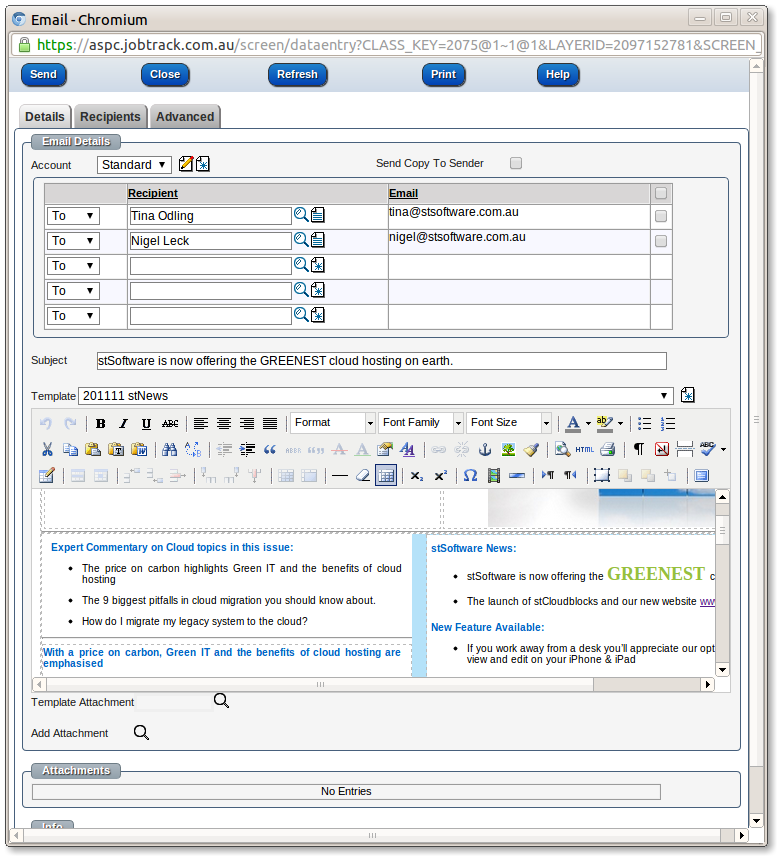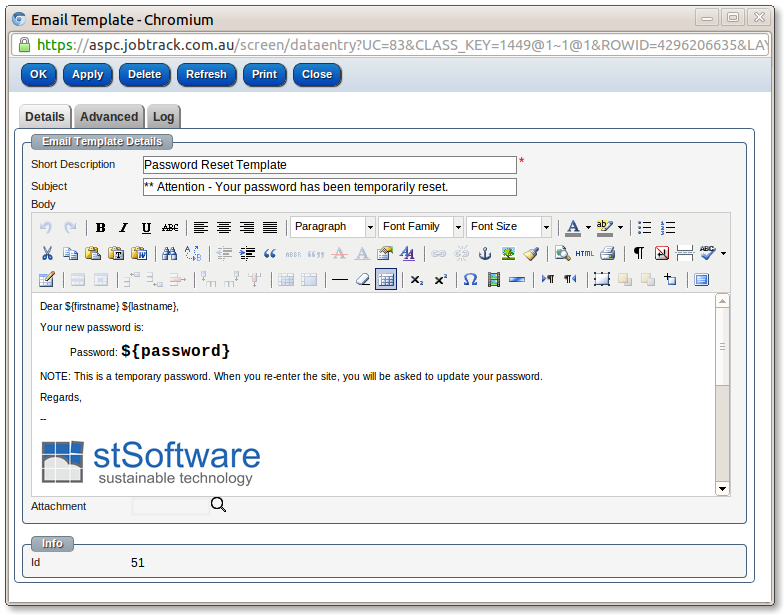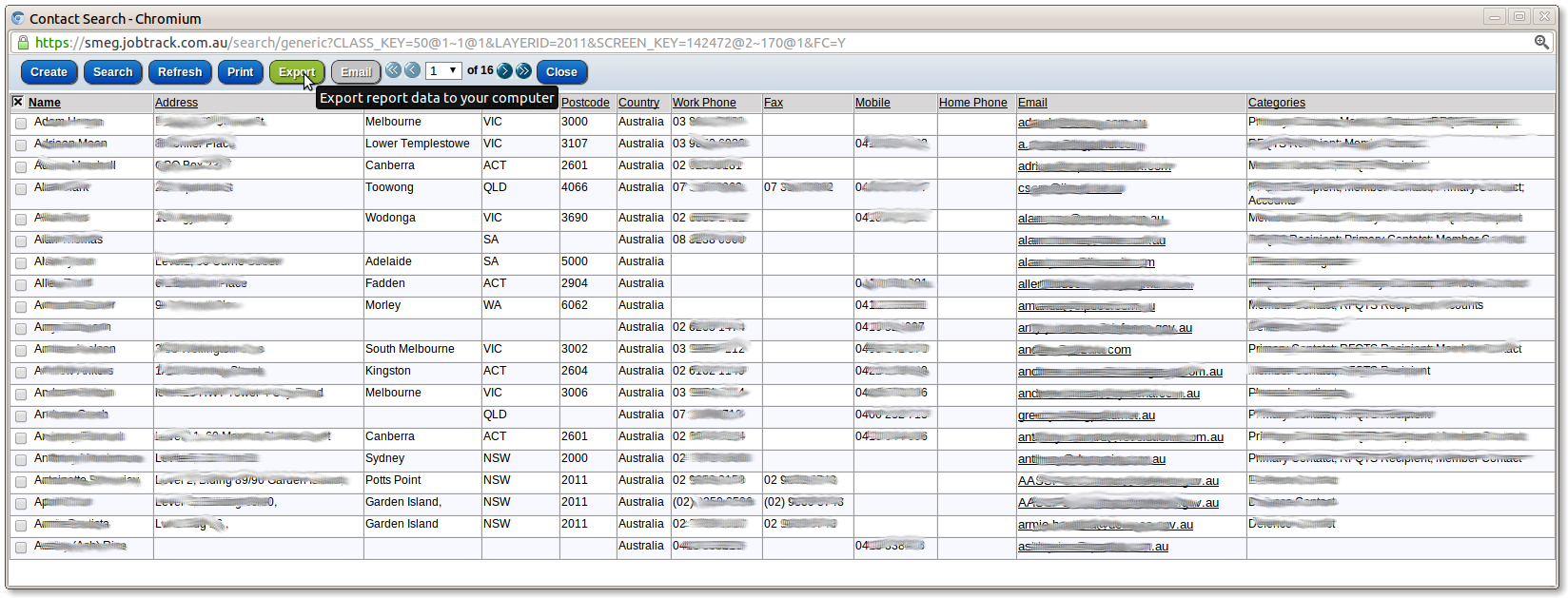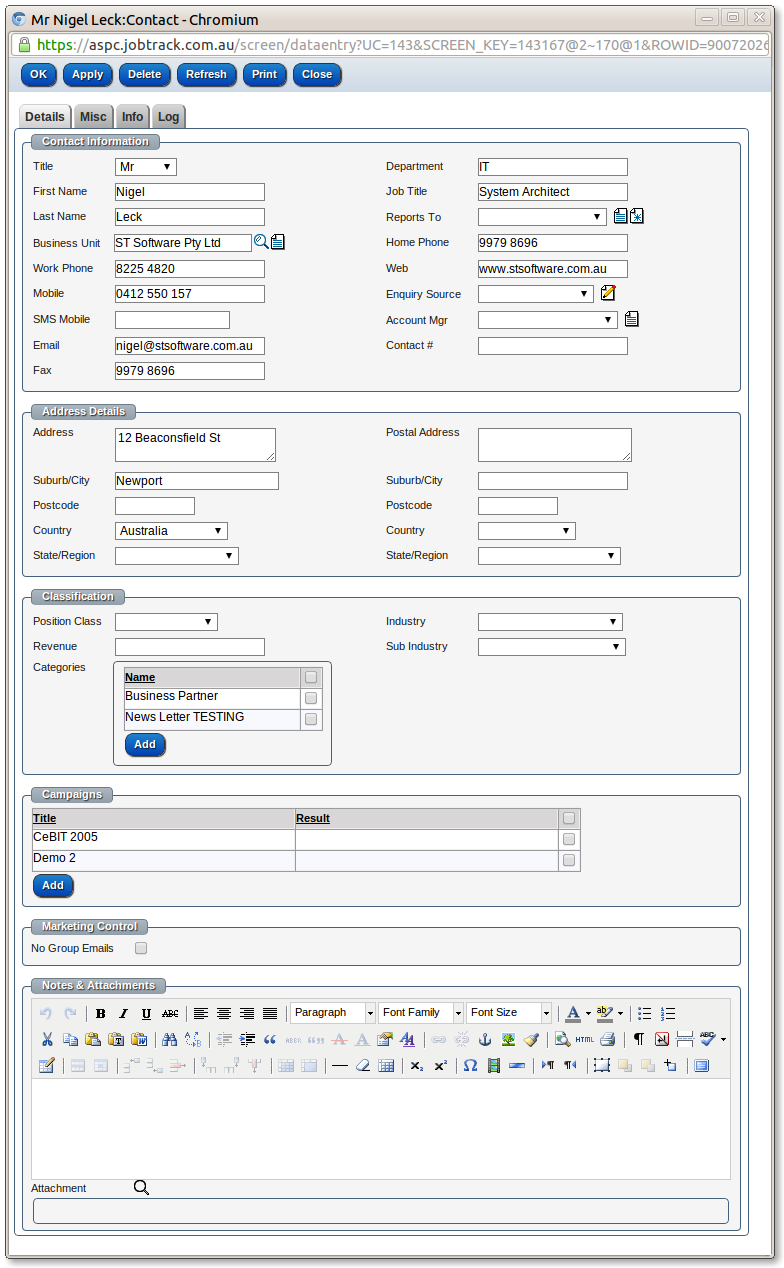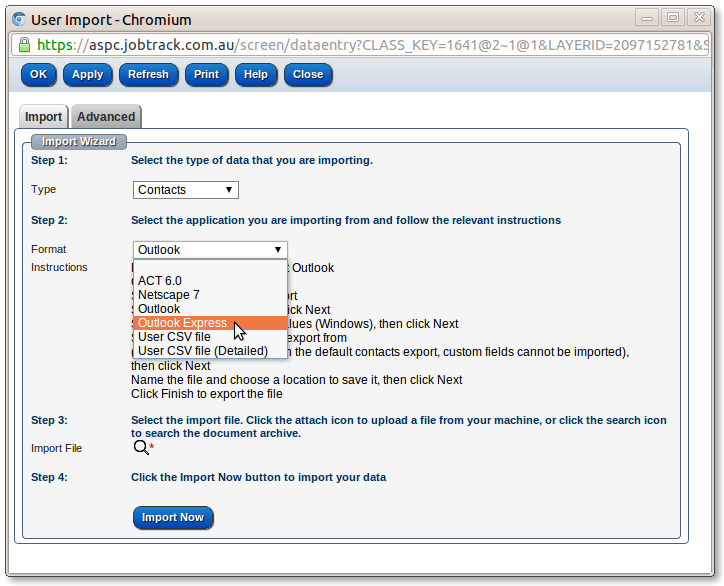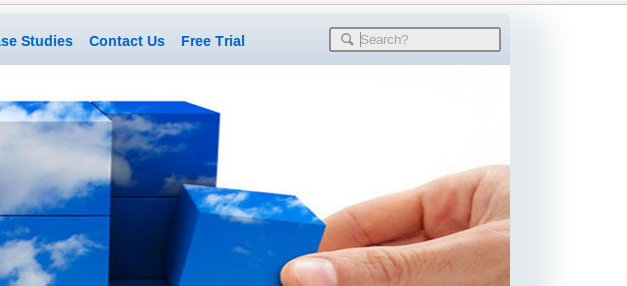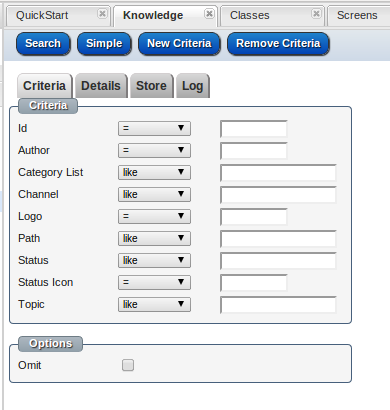Below is the current lightouse report for the template app-contract-list
- 22 Jun 2016
You can use cloud file manager as a web folder (webDAV) on Mac by "Map network drive" lunching Finder and choosing the menu item "connect to server" from the "Go" menu.
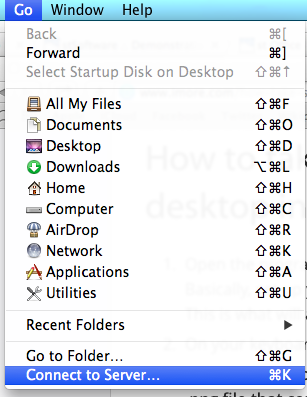
Choose "Connect to a server"
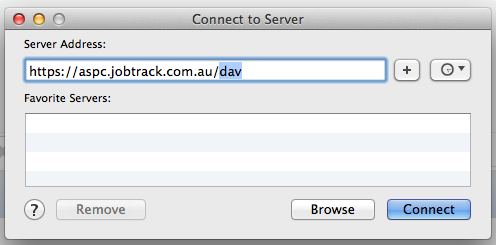
Then enter the URL of your Job Track server https://hostname/dav
You'll then be asked for your user name and password:-
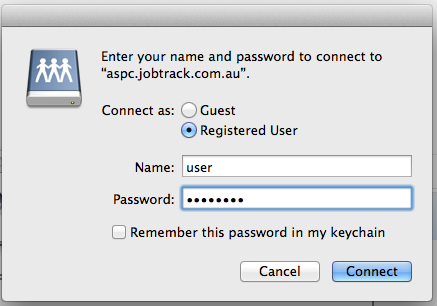
Now the files will be listed as if they were local to the Mac:-
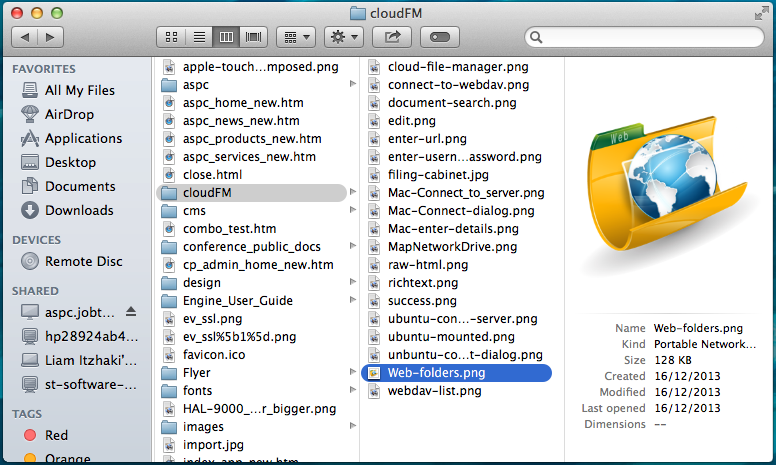
- 9 Sep 2014
You can use cloud file manager as a web folder (webDAV) on Windows 8 by right clicking on "Computer" and then "Map network drive"
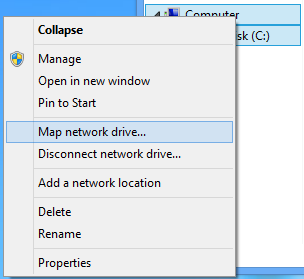
Click on "Connect to a website..."
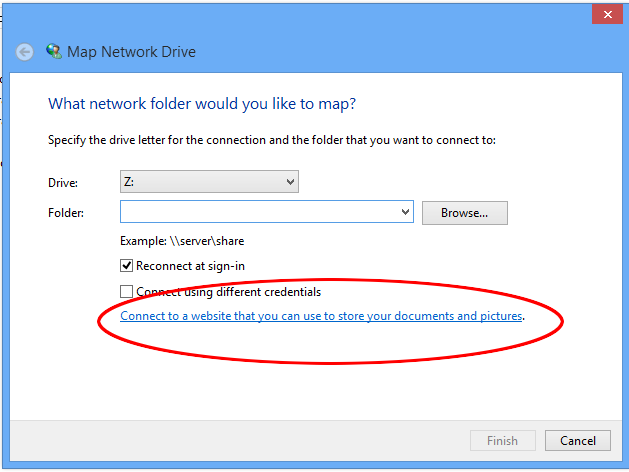
Then enter the URL of your Job Track server https://hostname/dav
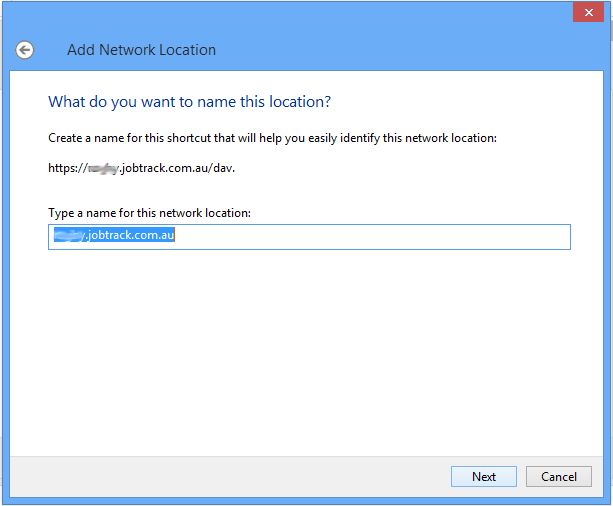
You'll then be asked for your user name and password:-
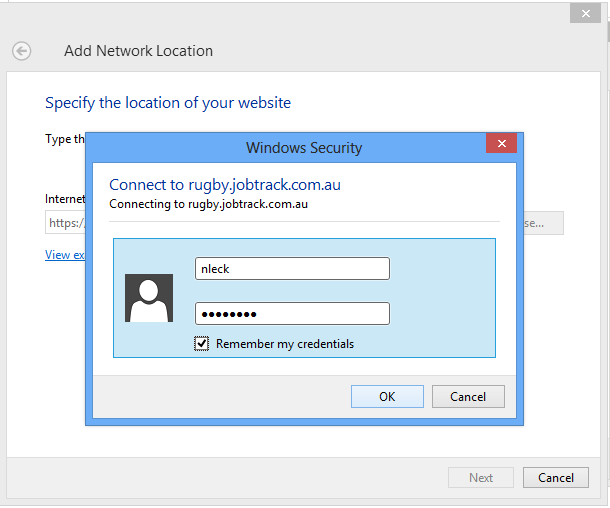
A success dialog will be shown with an option to open the location
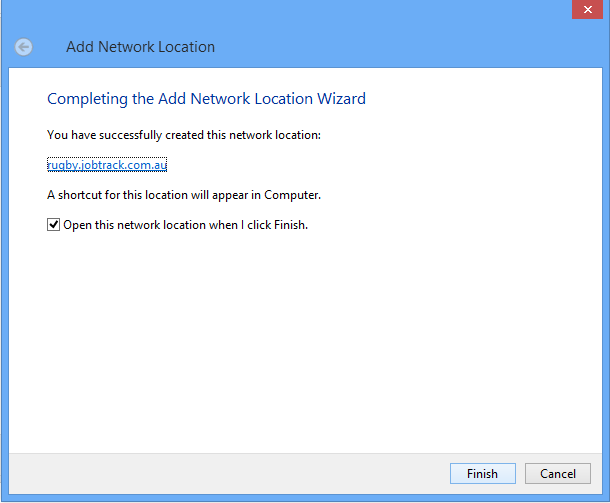
Now the files will be listed as if they were local to the machine:-
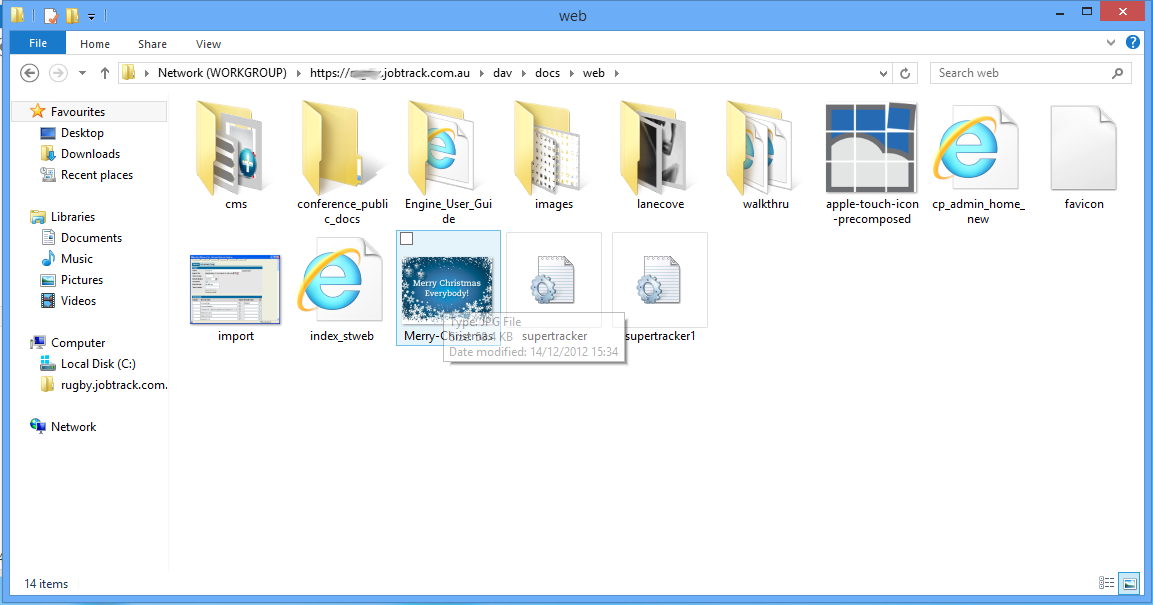
- 15 Aug 2013
To make a site the default for a domain or set of domain names a comma separated list of host name patterns is entered.
The default site is calculated to be the first PUBLISHED site with a matching host name pattern, if no matching sites then the first site will a blank host name list.
The domain name registry itself must be done as normal to point to the system with providers such as goDaddy or Netregistry
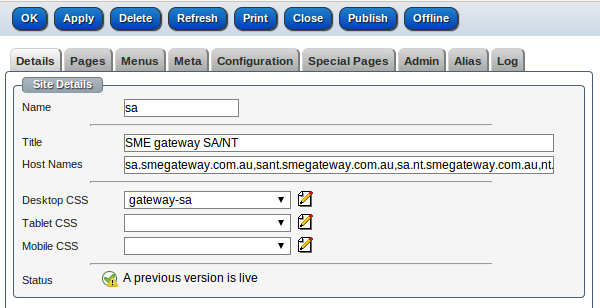
- 19 Jul 2013