Are there multiple page status' to manage webpage development through to publishing?
The CMS Site builder has multiple page status' to enable you to control the publishing of webpages while they are being developed or changed.
The CMS Site builder has multiple page statuses to enable you to control the publishing of webpages while they are being developed or changed.
Page status is easy to use and gives website developers very effective control of the publishing process across the site. You can utilise different page status to manage the publishing of individual pages. For example by setting the status of a page which is under development, to 'Offline', this page will not be published (not visible on your public site) when you next publish your website.
There are four main page status; Offline, Published, Published Scheduled, Offline Scheduled. There are two modifiers; "locked" and "dirty".
Status Codes;
- Offline: means a page can be held back from being published when you publish your website. The offline status is very useful while you are developing new pages or are in the process of updating a page as it means you can stop those unfinished pages from being published but it allows you to go ahead and publish the site.
- Published: means your page has been published and is viewable online to the public.
- Publish Scheduled: means your page has been approved for publishing and will be published with your site at a future publishing date/time.
- Offline Scheduled: means your page has been set to go offline when your site is published again at a future date/time
and Modifier Codes;
- "locked": means no page component may be changed. You can still make changes to a number of page attributes like path and online/offline. To change a component of a "locked" page you clone it and make your changes.
- "dirty": means there have been changes to your page since the site was last published. This indicates to the developer/publisher that the page should be reviewed before the site is next published. A "dirty" page should be reviewed to see if it is ready to be published or set to Offline so it is not published until it is 'ready'.
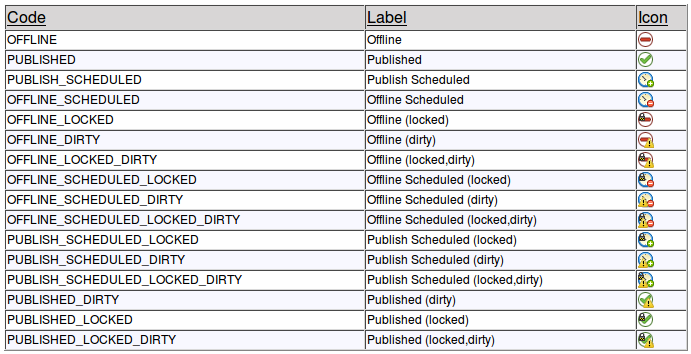
Articles
The publishing work flow of Articles can be customised to your requirements including permission to publish based on user group.
Standard publishing controls allow for immediate publishing or set by future date.
By setting a future date as the published time the article will not be published until that time.